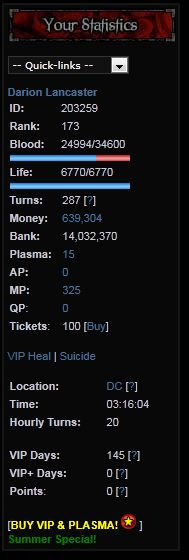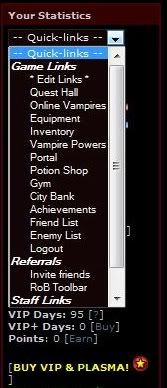- Quick Start
- Battling
- Turns
- Training
- Profile Options
- Your Statistics
- Navigation
- Home
- News
- Coven
- Dead City
- Battle
- Top Vamps
- Forums
- Chat
- Blood Letters
- Account
- Dead City
- Vampire Lounge
- Battle Mart
- Battle Grounds
- Main Street
- Downtown
- Outskirts
- Info & Rankings
- Coven
- Fun & Games
- Spring Valley
- Coven`s
- Other
- Stats
- Report a Player
- Family Permission
- Game Rules
- Role Playing
- Translations

Welcome to the Reign of Blood In-Depth Help File!
In this Help File, you can get the details of how to play the game and navigate to the different areas where you can interact with others or do quests. There is a LOT of information to take in here, but if you take the time to go through all of it, most of your questions should be answered. If the question you are looking for is not located in these sections, you may wish to visit the HELP tab and search via keyword for the subject you are looking for.
Use the navigation panel on the side to find what you are looking for. Keep in mind that helpful tips and hints are placed all around the help files. Ash makes updates to the game all the time, so you should always be on the lookout for what changes have been made recently on the updates page.
This In-depth Help File is currently being fully updated with current information. It was last accessed on August 2011.
Last updated by: Darion Lancaster
This in-depth Help File is being redone at this time. It contains vastly outdated information, and will be redone so as to reflect recent changes in the game. As each area is completed, should you notice any errors, please contact Darion Lancaster about any errors in the Help Files.
.
I`m sure you`re wondering, "Ok, I`ve made my account.... now what?" Your goal as a player in RoB varies with what you wish to accomplish. In general, the basics of the game involve battling other vampires, completing quests, earning achievements and new powers, training to become stronger, and helping to build a coven to become stronger.
In general, you will need to balance time between training and battling to better succeed in the game. However, socializing with others is another important part of the game, as it can provide you with friends and allies, as well as people to trade with to further your power. From the friends you can make in the forums and chat rooms to the prestige and experience you can gain from being in a coven, there are many ways to play the game and it is ultimately up to you on how you wish to live your days in RoB. For now, let`s take a tour of your new world!
To start, let`s take a look at the Navigation Links. You will be using these constantly, so get familiar with them so that you can best utilize them to get around to where you need to go. I`ll explain this in more detail later on.
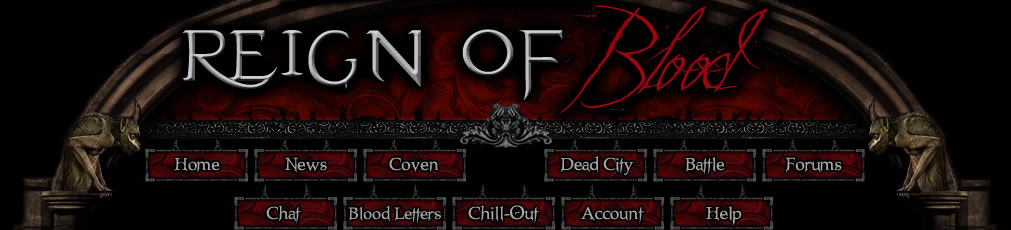
Another important thing to look at is the "Your Statistics" section, which tells you a condensed version of the more important important you should be aware of at all times. I`ve divided the Tour up in several sections so that we cover most of the different places you`ll visit, and to explain how you can use these ares to your maximum benefit. I`ll also be providing you with tips and tricks to better your experience here in RoB. You`re free to skip around to different areas if you like at any time. Just click on the area you want to visit in the menus on the left, and we`ll get started! Down below, I`ve put a list of some of the more standard terms and concepts that you`ll encounter:
Battling other vampires is the core of the game. You can battle other vampires from two main areas: the Battle Arena located at your top navigation bar, or by visiting a player`s profile and clicking the attack link. If you visit the Battle Arena then you can easily search for players by name, rank or coven to better filter out who you wish to attack. You can also attack these players in the Arena without having to visit their profiles. As a new player, it is highly recommended that you stick to trying to kill players just above your rank and age, paying attention to the covens they are in. The older and higher a rank a player is, the more likely they are stronger than you are. The more you battle, the more experience and money you will earn which helps you rank up in the game.
At the top of every hour, you are given 15 additional turns (20, if you acquire VIP status). Turns are used to battle, train, and explore certain areas. Most standard actions will cost 1 turn. You can acquire more turns by visiting the lower left of the HOME tab and complete the voting links that help promote RoB. There are a couple of other ways to gain a few more turns, but you`ll have to explore a bit to figure out how...
There is a TURN LIMIT that you should be aware of. Once you hold 300 or more turns at one time, you will no longer gain turns with the hourly reset until you have dropped below the limit. (VIPs have their limit increased to 600, while those with VIP+ have a limit of 900). Note that you can certainly go above this limit, and gain more turns in other ways, like voting, but you lose out on the hourly turn increases.
Training is the primary way you will build your stats so that you can fight more efficiently. To train, head to the Dead City Training Gym. Once there, you can use as many turns as you want to train. You can train one of three different stats:
Strength: Your ability to deal damage to another player.Toughness: Your ability to withstand attacks and reduce damage.
Speed: You ability to strike first, land attacks, or evade them.
It`s up to you to decide how much you want to train a particular stat. There is a random multiplier of x0.01-x0.02 against the number of turns you train. For instance, 100 turns trained may result in +1 or +2 to that particular stat. (If you`re VIP, you can get a x0.03, or as VIP+, better your results by removing the x0.01 factor!) You have to remember to balance your training and battling, however. Without battling, you won`t rank up, but without training, it`s hard to battle effectively.
You`ll find that you will visit other player`s profiles quite often to gain information on them, or to perform actions involving that player. When viewing a player`s profile, you will have a several options in the section marked LINKS AND SPELLS:
Attack Vampire: Attack this vampire.
Send Blood Letter: Use the in-game mail system and write a Blood Letter to this player.
Comment Profile: Leave a comment, which will show up on the bottom of the player`s profile.
Add to Friends: Send a request to add this player to your Friends List.
Add to Enemies: Add the player to Your Enemy List, found in the BATTLE Tab or Quick Links.
Add to Family: Send a request to add this player to your Family (you determine the specific relationship).
Send Funds: Send the player either money or plasma. You need to be at least 14 days old and be level 5 before you can do this.
Secure Trade: Begin a trade request with this player to sell plasma or equipment for in-game money.
Block Vampire: Block this player from sending you BLs, Comments (profile/blogs), Trade Requests, or Proposals.
Propose: If the player is not married, this will send them a marriage proposal.
You also have the power to cast a spell on a player. Casting a spell costs 25 of your turns, and a fee based upon the target`s rank. The different available spells are:
Cast Analyze: This provides you with specific details of the player`s stats, as well as certain info about items and equipment they possess.
Cast Life: This will revive the player. The 15 minute protection will still apply if active.
Cast Zap: This will kill the other player, regardless of their stats.
Cast Break Out: If a player has a protection window, either from being attacked or from a potion, this spell removes the protection.
Cast Coven Spy: This is a defunct spell that gives information about the player`s coven. Currently, the info has no use in the current battle/war systems.
Please note: A player can only have one spell cast on them once every 5 min.
Ok, let`s take a look at one of the more important sections you`ll use in RoB, the "Your Statistics" side bar. Click on Your Statistics on the left to get a more indepth view. .
|
The side bar will appear as something similar looking to this: |
Username: What name you go by. You can change your username at any time free of charge on the ACCOUNT tab. ID: Your ID is something you can not change, and will always stay the same. An ID is used for identifying an account regarding of the username. Rank: This is your level. when you fill the below Blood bar, you gain one rank, which gives you +3 AP, and sometimes access to new Vampire Powers or Bank Interest Tiers. Blood: This is your in-game experience meter. When you fill it completely, you rank up! The meter will then reset to zero, and the max amount of Blood to acquire increases by 200. Life: These are your hit points. If it decreases to zero in a battle, you lose. You can increase your Life with AP, QP and drinks at the bar. You can heal completely by visiting the Potion Shop in Dead City, or wait till the hourly reset. Please take note, Life does NOT regenerate to maximum after a battle. Turns: These are used for battling other vampires, training, exploring the underground/ghost town, casting spells, and more. Money: Here, you carry money on your person to buy certain items, such as equipment, items at the Market, Tickets for the weekly Lottery, and more. Bank: Here is where you can store your money and earn interest on it. Interest Tiers are determined by a player`s rank, and can reach $50,000 - $65,000 per day, depending on VIP status. Plasma: This tells you how much plasma you have. Plasma can be traded in the Plasma Shop in Dead City. This is the most valuable item in the game and can be used to get VIP days or AP. It can also be sold for a high price on the market. AP: Ability Points can be used to add +1 to Strength, Speed, or Toughness, or +10 to Life. They can also be sold on the Marketplace (there is no other way to sell AP). MP: Magic Points are used to activate temporary Vampire Powers to assist for up to 10 minutes in battle. You receive access to stronger Powers as you increase in rank. QP: Quest Points are rewards for completeing Quests or Achievements. Using one adds +2 to Strength, Speed, or Toughness, or +5 to Life. These cannot be sold or traded. Tickets: You can buy Lottery Tickets here at a rate of $2,000 per ticket. Heal|Suicide: You can use these options to visit the Potion Shop (or activate a once a minute free VIP Heal as a VIP (every 30 sec as VIP+)), or kill your vampire to deny others blood and coven xp from your death. Location: This tells you what major area you located in. You can usually see this by looking at the City Navigation Tab as well. Time: This is the RoB server time. It is set in 24 hour time according to the GMT Time Zone. The new Game Day Begins at 23:55 every day. Many quests and major activities (such as the infamous Metal Man, or praying at the Statue of Astiroth) are able to be redone now. there is also an hourly reset in which all players are revived for free at :59 past, have protection until the top of the Hour, and at Top of Hour, you receive your hourly allotment of Turns. VIP Days: Here you can view how many VIP days you have remaining. This count subtracts by one at the beginning of every Game Day. VIP+ Days Just like VIP days, except you receive more premium features. You MUST have normal VIP days to receive the benefits of VIP+. Points: Here you view how many Points you possess, which can be sold on the Marketplace, or converted into 5 VIP Days (20 Points) or 1 Plasma (25 Points.) BUY VIP & PLASMA: This link takes you to the SUBBY page, where you can view the full benefits of VIP/VIP+, as well as view the different VIP packages/equipment that you can buy using Real Life money. Quick Links are extremely useful for getting around to where you want to go in a hurry. There is a standard list that you can view to the left to see what links are available to you. If you click on Edit Links, you can change the format of your Quick Links and manually choose what Links you want to have available to you. They may be restricted as per location (for instance, the Quest Hall is only accessible when in Dead City). Referrals: by clicking on Invite Friends, you go to a page where you can use banners/posters to put around the internet on places you visit so that you can refer other people to play RoB. If someone clicks on your banner, you get a small amount of money, and if someone joins the game after clicking it, you gain a referral point. These Points can be traded for Turns or QP. You can also provide people with the green link at the bottom of most RoB screens. This is your Referral Link. NOTE: PLEASE DO NOT SPAM YOUR LINK ON OTHER SITES. In addition, you are not allowed to post your referral link anywhere on Reign of Blood. RoB Toolbar: The Toolbar is a useful feature that can be added to you internet browser to provide more quick links to be available to you. Take note: Some of the fields have different colored numbers/text. These are links that can be clicked on to visit another page that may give more detail, or visit a more convenient link, such as the number by Money leading to the Bank in Dead City. |
Home
Coven: The Coven you currently belong to.
Forum Posts: How many posts you have made in the Coven forum.
Donated: How much money you have donated to the Coven.
Exp Earned: How much Coven Experience you have earned for your Coven.
War Exp Earned: How much War Experience you have earned for your Coven.
Str Boost: This is a strength boost you get from your Coven. This can be increased by 1 each time they level up
Tough Boost: This is the Toughness boost, this can also only be increased by 1 when leveling up.
Game upgrades: Here you can see how many VIP/VIP+ days you have remaining.
Game Marriage: Here you can see who you`re married to and for how long. You can also use the Quick links to visit the Gift Shop, or get a divorce.
Game Rankings: Here you can view your Stats and where you stand in comparison to others. You can also put in another player`s ID to see their rankings.
Question of the Day: Everyday there is a QotD that you can answer for a little extra money, and a chance for additional blood through the Daily Quests.
Today`s Stats: This is much like the Battle Stats, except these only apply since the start of the current Game Day.
Spring Valley Hunting: View your Spring Valley stats here.
VadenHill Feeding: View your Vadenhill stats here.
Equipment: Check what equipment you`re actively using, or visit your Equipment or perhaps your Inventory.
Invite Your Friends: Referrals: How many people have signed up to this game using your link. Refpoints: For each player to sign up to RoB using your link you get 1 Refpoint. Use your Refpoints to buy turns and QP. Clicks Today: This is how many people have clicked your link today. For each person to click your link you receive a small amount of money. You can only get money for your first 50 clicks of each day.
News Everything that happend to you is listed here. If someone killed you, or someone added you to their friends/enemy list. Everything that involves you. You can click specific news items to be deleted or delete them all using the options. Once deleted you can never retrieve that news item.
Latest news: Friend or Foe: Will inform when another player has added you as a friend or enemy. This is a way to quickly and easily mark players for a follow up. If you are added as a enemy do not take it personally. In most cases you are only added because they can kill you and they want to remember that they can. A enemy list can be a efficient way to do your battling.
Comments: Informs that you have a new comment on your profile or blog. Click "Blog" to view the blog that was commented on.
Trades: Informs you of a new trade offer or a successful trade
Funds: Will let you know when you are given money, had money stolen from you, money loaned/gave to you by a coven and when you win money form the RoB lottery
Items: Will also inform you if you have been gifted any items such as Plasma or weapons/armor from your coven.
Costume News:This is news sent from another player who has VIP. If you would like to send a custom news item then you will need VIP. You can do this by clicking the "Create a custom news message" in the Latest News section.
Battle Log: Win: Will be a simple message informing you were attacked and won. It will say who attacked you and how much blood/money you earned.
Lose: Same as when you win but you receive no blood or money
Demeter`s News: Basic Item: This is just for personal satisfaction and has no effect on game play. You can use the Demeter`s Shop in dead city to throw body parts at fellow players. Once again, this has no effect on game play
Custom Item: A player can also throw a custom item from Demeter`s Shop. This does cost more and can be anything they want it to be.
News Options:
Delete all news: This deletes ALL of your news. It can not be retrieved so be sure you saved anything you wanted to save
Delete latest news: Deletes all your latest news
Battle: Deletes all of your Battle news.
Demeter`s news: Deletes all of your Demeter news
Coven If you have joined a coven then this will take you to the coven welcome page. This is where all of your coven information will be kept. This is NOT the same as the coven apply page and contains your coven options. If you have not joined a coven then it will display an option for you to do so. To get a in depth look into covens the please visit the Coven section.
The layout: Top: This will display the coven banner, your coven leaders and a bit of info about how many members there are.
Middle: Depending on your coven, your coven leader may have extra content on the page. This can be anything you leader desires.
News: Near the bottom you can see your coven news. This is recorded actions within the coven. Things like new players joining, money being donated or given away, weapons handed out or what coven you have battled. You can see a complete history of your covens news by clicking the "View All" option.
Member options: These are the things you can do within a coven. It ranges from donating money to viewing the members list. Be sure you know what all of these do so you can be valuable asset to the coven
Coven Member Options: Coven Stats: This will display the stats on your coven. Such as its attack, defense, money, amount of members and how much experience it needs to level up.
Relic Stats: Relic stats are your stat bonuses. This is what the coven gives to you for joining. You always have these bonuses and they can not go away unless you leave the coven. Relic stats can be raised by leveling up and using the Relic received to increase one of the stats.
Armory: A complete list of all weapons and armor your coven currently holds.
Donate: Allows you to donate money to the coven. Donating money helps your coven buy things for other members in the coven (This does NOT pay of your loan)
Debts Office: Here you can view any debts you owe the coven. If the coven has loaned you money then it will show up in your news. To pay it off come here and pay off what ever amount you wish. You can also see who else owe`s the coven money.
Coven Hitlist: This is a list of players that your coven wishes for you to kill. It is up to you to do so or not.
Forum: This will take you to the coven forum. This is separate from the game forum. Try to be as active as possible in the coven forum so you are a valuable coven member.
Chat: This is the RoB coven chat (Your coven may use a diffrent one for its main chat). You can view how many players are in the chat before entering by the (#) next to the option. Once again, try to be active in chat so you are valuable to your coven.
Leave Coven: You can leave a coven at any time, as long as you do not owe the coven any money. Simply click this option to leave. Though leaving your coven will reset your coven stats (Exp. earned/Money donated)
Dead City Dead City is the most vital part of the game and where you will find most of your information. It is important to know as much about it as possible. Please view the Dead City section for more information.
Battle The Battle arena is where you go to do all of your killing so you may rank up. There are a few diffrent ways to search through players. When you find a player you want to attack then simply click the [Attack] button or go to their profile then click the attack link.
List Vampires: List Vampires by rank: This is the best way to search for players you can kill. It will give you a list of all vampire that are the same rank that you are. You can change the rank search option once going to this page.
List all Vampires: This will give you a list of all vampires ordered by ID number. This is not the best battle search option but a nice way to see what players are in the game.
List all alive Vampires: This will list all players who are currently alive in the game ordered by ID number. Once you get stronger and can kill higher up players this is a great way to get some good kills in.
Browse Vampires: Browse Vampires: Once you get to knoe the game better this is a great way to search for that perfect kill. You can list players by a certain criteria such as rank, status and coven as well as set how many show up per list.
Search Vampires: This will allow you to search for a specific player. You can search by ID or by name. When searching by name be sure you have spelled it correctly or use key words.
Coven Search: You can use this to search for players in certain covens. You simply choose the coven and if you want a list of alive or dead players.
Chill-Out
Bored while waiting for more turns? Chill-out is the place for you.
Users can submit videos, jokes, and even poetry to chill-out. To view things other people have submitted, simply visit Chill-Out and select which category you want. You can then organize the results in different orders, such as newest, most popular, etc.
If you enjoyed something in chill-out, you can give it a rating out of 10. The more you liked it, the higher you should rate it. Giving it a good rating will help other people view it when they search for the highest rated content.
To submit something of your own to Chill-Out, go to the category of what you want to submit, and simply click Submit, give it a short tittle, and write it up. Or in case of video, put the link to the video, along with a description of what the video is about. Please keep videos short, appropriate (Not pornography), and no copyrighted material such as feature length movies.
After you submit something to Chill-out, it will be reviewed by a member of staff, and if it is approved, people will be enjoying what you submitted in no time.
Forums The Forums is a great place to gather information, get to know other players and simply have a good time. The forums have several diffrent boards each with a specific subject. Please be sure to read the Forum Rules before posting. Try to be active in the forums and you`ll get known much faster. There are a few options at the top:
Forum Options: Smilie & Code Guide: This is a list of usable smilies and codes that can be used in the forum. Things such as Bold, Italics and other things to help you make the posts you desire.
Latest Forum Posts: Once you get to know the forums quite well this can be your best option. It gives you a list of the latest posts made in the forum. Its a great way to keep up to date with all fo the forum
Latest Forum Threads: Much like the Latest Posts this gives you a list of Latest Threads. This is another great way to keep up to date in the forums.
Your Subscriptions: When looking at a thread, on the first post, you should see an option to add that thread to your subscription. This will cause the link to show up under this section. This is a good way to mark your favorite threads that you want to keep up to date with.
Chat The chat is another great place to get to know the other players. It does not require flash and should be usable on just about any Internet browser or computer. Everyone is encouraged to come visit the chat as long as you follow the Chat Rules. On the chat page there are also options to turn off the music player at the bottom as well as turn of smiles that are used in chat. When in chat you will also be notified when you are attacked, receive a blood letter or any other news event.
Blood Letters In game message system, private messages to communicate with other players. You will see a message saying you have new Blood Letters on the left under notifications.
Blood Letter Options: Write New letter: This can be a quick and easy way to write a BL to another player. Though you will need to know their ID number so it may be easier for you just to visit their profile and use the link on there.
View Inbox: This is just a way to get back to your Inbox if you go to any other part of the Blood Letter sections.
View Sent Letters: This is where you can view letters you have sent to other players. It will let you know if the player has read the message or not. If they delete the letter from their inbox then it will also be deleted from your Sent Messages.
View saved letters: When viewing a letter you will see an option to save it. It will then show up in your Saved letters so you don`t loose it. You can only keep a set amount of letters so try to save only the most important ones.
Edit blood letter sig: This lets you edit your BL sig. A BL sig is simply a short string of text that shows at the bottom of each and every one of your Blood Letters.
Account This takes you to the page with the following options:
User Options: Change Username: With this option you can change your username in the game. Though be careful, changing your name to much will make it difficult for your friends to keep up with who you are.
Change Password: Change your current password. Be sure it is something that can not be guessed or forgotten.
Edit Your Profile: Edit the page that`s shown when other players click on your name. This is where you should put information about who you are or who your RP character is. Try to have a unique and exciting profile so players will give you a high vote.
Edit Status: Your status is what shows on your profile under "What I am doing:". This can be sued to let friends or other players know when your on vacation or what your doing.
Edit Notepad: This is simply a section where you can store any and all information. This is a great way to save important details you want to remember about the game. Be sure to submit any changes before exiting the section though.
Email Notifications: This is where you can turn off the option to receive email notifications about Blood Letters you have received. Turn it off if you do not want an email informing you about a Blood Letter.
Edit Blood Letter sig: This lets you edit your BL sig. A BL sig is simply a short strong of text that shows at the bottom of each and every of you Blood Letters.
Customizable Options Edit Header Image: This simply lets you change the banner that shows at the top of each page.
Change Navigation: This lets you choose how the above nav tabs are displayed.
Background options: Lets you change between a Red or Black background for each page.
Edit Avatar: Change the picture that will be shown by your name when you make a post, blog or anything else that used the avatar. Be sure to use a proper link and a picture that is the right size so it does not become distorted when being resized.
Change Chat Font Colour: Change your font color for using chat. Please be sure to use a viewable color. You can find the RGB color chart here.
Change Skin: Switch between different skins (the fonts and colors used on normal pages) untill you find the one that most suits you.
Privacy Options Block User: Use this to block user`s you do not like or want to harass you. Once you enter their ID and submit the changes they will not be able to send you a Blood Letter or Comment.
Control Panel: Here is where you can see a list of blocked users as well as remove players from your blocked list.
VIP Options: When your VIP days run out these settings will be reset back to default.
Change Name Color: This lets you change the color of your name. Your name will then be displayed in this color on certain pages such as Online Vampires and Chat.
Edit Custom Pic: This lets you set a Pic in the box on your profile.
Change Forum Sig: This lets you set a special forum banner on all of your posts.
.
Vampire Lounge Staff Vampires Here you can find the game`s staff members. Online Vampires A list of all vampire currently online in order by ID. VIP Vampires This is a list of ALL current VIP members.
VIP members have made a donation. For that, they are given something extra; Check out the VIP page. The Dungeon This is the jail where the bad people go. You don`t want to end up in here, so be a good boy/girl and behave. No spamming the forum, chat comments or other peoples mail boxes. As well as no multies or excessive language within the game. Also posting links to other games can also get you jailed. Refresh Center Here is where you can go if you wish to stay logged on for extended periods of time. This page will refresh automatically every few minutes so you stay logged on. You can use either this page or the chat will do the same thing.
Battle Mart Weapon Shop This is the weapons shop where you can go to buy attack based items. It is highly recommended you have a weapon equipped at all times. If you are a VIP member, you will receive a 20% discount on the prices of weapons. This discount is already factored in and the amount it shows is the discounted price. Armour Shop This is the armour shop where you can buy defense items. It is recommended you have armor equip ed at all times. If you are a VIP member, you will receive a 20% discount on the prices of armour. This discount is already factored in and the amount it shows is the discounted price. Reselling Store If you have any weapon or armor you no longer which to keep then come to the reselling store to trade in your old items for cash. If you`re in a coven you may want to consider donating your old weapons and armor to them. Any weapon or armor lent to you by a coven can not be sold. Potion Shop The potion shop is where you go to revive or heal yourself. You can do this one of two ways. You can either spend money on a potion ($15 x level=price) or spend 50 Turns. Buying potions is the most common method due to the rarity of Turns. Gym The Gym is where you can train your Strength, Toughness or Speed. You use Turns to train and your stat increases based on how many Turns you used and what stat multiplier you got. You can either get a x.01, x.02 or x.03 (If you are VIP) when training your Turns. So if you train 200 turns then you could get +2 stat if you got the x.01 or +4 stat if you got the x.02. The multiplier is random so do not try to figure out the system, there is none.
Battle Grounds Battle Arena The Battle Arena is where you go to fight. From here you can use different ways to search for other players you wish to battle. Work Place If you are in great need of quick money then the Work Place is for you. Here to can use your Turns to work for money. Each Turn will get you a certain amount of money based on your rank. You may use as many Turns as you want.
Main Street Plasma Shop The Plasma shop is where you go to trade in your Plasma. Here you can exchange your hard earned Plasma for either 5 days of VIP or 3 AP. Depending on what you need most at the time is how you should choose on which to get. It is recommended to go with the VIP days if you do not have any. Ability Shop The Ability Shop which is also known as the AP store is where you go to use your AP. You can choose to increase one of your base stats by one, Strength, Toughness, Speed or your Health stat by 10. Since you can not train your Health in the Gym most players do use their AP on Health. QP Shop QP is a rare item that you may receive during Quests. This QP can be used to increase your stats similar to the way that AP does. Though instead of +1 you get +2. City Bank The City Bank is a very important place as it`s the best way to earn money once you have a substantial amount. At the City Bank you can store all of your hard earned money so it earns interest. You will gain 1% interest on any money held in the bank at the daily reset. Though players have an interest cap of $50,000 ($60,000 if your VIP). The Bar The Bar is meant for those players with a little extra money that want to get a quick boost in stats. Once you find the Bar Pass you can go here to buy drinks, each drink costs a certain amount and will increase a certain stat by the amount listed.
Downtown Market Place The Market is where you can go to buy items being sold by other players. These items include Plasma and AP. Once you reach a certain level you can then access the market to sell or buy these items. When selling items try to stick with the going rate, if you sell a bit cheaper then everyone else you are more likely to make a sale. When buying items you want to make sure to check back often to ensure you always get the best deals. Lottery Center The Lottery Center is a special give away for anyone who enters. You pay a one time fee of 100 Turns and you can then enter one ticket per day. You can change the numbers to what ever you wish each day or choose one set and play the same ticket every day. After entering once you are automatically entered every day. You will receive a Blood Letter if you win anything. Casino The Casino is where you can go to play a few arcade games. This includes a number guessing game and a game of Roulette. It does cost money to play these games but you do win money back if you can manage to get lucky. Simply choose your game and then choose a number in order to play. Gravemarket The Gravemarket is RoB`s stock market. Here is where you can go to buy stocks and try to make a profit. The stocks change every day. The key is to buy low and sell high. You can only buy up to 50,000 stocks at a time. Union Church The Union Church is where you can go to get married and have a spouse. You can also visit the gift shop to send that special someone in RoB a gift. If you wish to get married you can either go through the list of available players or if you already have a player in mind you can visit their profile and choose the propose option on there. Marriage has no effect on game play and is simply for personal entertainment.
Outskirts The Underground The Underground is a special place where you can explore to find items. Each step you take will use 1 Turn. You can find many weapons and fight random monsters for blood. There are also a few quests that can be done. You have to be alive in order to explore the Underground. City Portal The City Portal is a gateway to other parts of Dead City. As of right now you can travel to Ghost Town and Spring Valley. Though each trip will cost you a small fee (Free if you are VIP). There are a great many things to do in these other areas and should be looked into. Ancient Ruins The Ancient ruins is a testament to RoB`s history. In select areas of the Ancient Ruins you can walk around at the cost of 1 Turn. Statue Of Astiroth The Stature of Astiroth is where you go to pray. You can choose to pray between good and evil. When you pray will with gain a random amount of either good or bad alignment. As of right now alignment has no effect on game play and is nothing more than a personal choice. You can pray once every day and get a random amount between 1-5. You can only choose one side to pray to, if you pray good one day and get +3 then pray evil the next day for -2 then your total alignment will be +1 Good. The Dark Tower The Dark Tower is special side quest in which you have to collect Gems. Talk to the man at the bottom level and then begin exploring the floors to find all 5 Gems. This may take a while but we assure you they are there.
Info & Rankings Top Vampires Top Vampires is the same page as the top navigation links. This will take you to a list of top players of the game in different categories. Strongest Vampires Strongest Vampires are based on the players total stats combined. You can choose a list to view and then see where players rank on the lists. If you wish to see a longer list then the ones provided then edit the URL at the top to show the max number of players to show. This is a great way to scope out which players you can kill and which ones you can not. Game Updates Game Updates will take you to a history of all updates made in the game. Game Blog The Game Blog will take you to RoB`s official off site blog where all announcements are made. It is highly recommended to check this blog often.
Covens Coven Hall The Coven Hall is where you can go to view covens apply pages or make your very own coven. Once entering the Coven Hall you choose between either. When viewing already made covens you can click their names to view their apply page. This is how you can learn about each coven before joining as long as that coven took the time to put up information. Any time you choose a coven you should be sure to read all their rules and make sure they are a coven you want to join. Top Covens Top Covens will give you a list of Top Covens in different categories.
Fun & Mini-Games Demeter`s Shop Demeters Shop is a place where you can throw things at other players for a small fee. You can either throw preselected items or throw a custom item by choose the option. These items will show up as a new event on the other players profile saying what you threw at them. This has no effect on game play and is simply for entertainment.
.
To be Added
To be Added
Offensive Power
strength + 1/2 toughness
Defensive Power
toughness + 1/2 strength
Speed
Decides who has the first hit. (highest speed hits first). Or if you even hit the person at all. If someone has much higher speed then you then you might not hit them at all. This is one of the most important stats.
Reporting Players
If you see a player misbehaving, or doing the wrong thing, then you are urged to bring it to staff`s attention so that it can be dealt with swiftly and fairly.
How to report? #1 Look for online staff who monitor the division of the game concerning the matter.
#2. Take a screenshot of the person being seen doing the wrong thing (eg. if they are in chat, and being abusive, take a screenshot of the messages they sent that were abusive)
#3. Blood Letter the member of staff notifying them of this persons actions, and provide them with any proof (such as screenshots)
#4. Be patient for the staff to return your Blood Letter, they might have some follow up questions concerning the matter.
What not to do:
Do NOT report someone saying "mean" things, as spam. You will be ignored, or if it continues, you could be banned yourself. How to take a screenshot? On the keyboard, press the "Print screen" button (Located above "Insert"). Open microsoft paint, select "Edit" and click "Paste". Save the image of your screen to your computer (File > "Save"). You have now saved the screenshot to your computer... To allow others to see it, you must upload the image to an image hosting website, such as www.tinypic.com, www.photobucket.com, or www.imageshack.com (NOTE: previous websites are in no way affiliated with ReignOfBlood.net). The image hosting websites will explain how to upload the picture, once you upload it, you can then take the "Direct link" to the image (Should look like "http://www.imagehost.com/image001.jpg") and send that link to staff.
You can also report a player of wrongdoing by using a Support Ticket, and selecting "Report Player"
Family Permission
If you have family or friends using the same internet connection/IP to access the website, you must notify staff and seek Family Permission. Family permission will allow you and your friends/family to play on the same internet connection without being considered multiple accounts.
If you have Family Permission, to prevent abuse of the system, you are required to follow the following rules:
# You are unable to transfer funds, items, or equipment to the people you have family permission with, whether they are on the same internet connection as you at the time or not.
# You are unable to log into their account, or theirs into yours. Do not give anyone your password.
# If one of the persons you have permission with is banned from the game, your account may also be banned by involvement, or to prevent further rule breaking.
To apply for Family Permission, you need to submit a Help Ticket under the category of "Family Permission". You must include the username and ID#s of the people using the internet connection, and a brief explanation of why you are sharing the internet connection. If your permission is accepted, a member of the Anti Cheat Team will reply to your application and let you know.
NOTE: If you apply for permission with someone who has repeatedly broken the rules or created multiple accounts, your permission request may be denied.
GAME RULES
Staff Policy
Staff have a final say on everything, if you are abusive to staff or do not obey their rules then your account can be jailed or banned without warning.
If you are a nuisance to staff you may be banned or jailed, this is at the staff members discretion.
Impersonating Staff
Impersonating a member of ReignOfBlood staff or impersonating a representative of ReignOfBlood is strictly forbidden. Any users caught doing so can be banned or jailed.
Multiple Accounts
You are allotted only one game account per person. Individuals who are found to have multiple accounts (also known as multis) will have all involved accounts banned or deleted immediately and without warning. This does apply to multiple paid accounts.
Account sharing/trading
(That is the continued use of an account by multiple persons), for paid or non-paid accounts, is strictly prohibited. It may result in both accounts being jailed without warning. Do not give your password to anyone.
Any users found accessing an account of another person with or without the consent of the account owner will be jailed.
Game accounts belong to the user who initially signed up. Game accounts cannot be transferred to a new owner.
Bug Abuse
Any users found to abuse a bug or glitch within the site will be jailed and anything gained from the bug removed. If you come across a bug in the game report it on the Bug Forum or by help ticket.
Interactive Software
Any automated software written to interact with the game, and/or use of auto refreshers at any time on any page is strictly forbidden. Any users found using, distributing or promoting the use of such software will be jailed.
Family/Friends
Users who have family or friends playing from the same internet connection (Same computer, same network such as libraries, schools, workplaces, etc) must notify staff that these people are accessing their reignofblood accounts from the same connection. Failure to notify staff could result in your accounts being jailed.
Users with permission to have multiple accounts access ReignOfBlood from the same connection must abide by the conditions:
# Accessing each others accounts is forbidden, each account must be played/accessed by the person who created it.
# Items, money, or any form of currency cannot be traded between the accounts. (This includes deliberate third-party transactions such as depositing assets into a coven and having them sent to an account on your connection)
# If one of you gets banned from the game, depending on the circumstances others may be banned by association or to prevent further activity.
Coven Theft
Users found to intentionally remove assets from a coven for the purpose of self profit or as an attack against the coven may be jailed and the assets returned to the coven. If the assets cannot be retrieved the user will be fined the total value of assets stolen.
Advertising
Advertising or spamming other games is forbidden. Users found advertising other games will be blocked from all communication within the game and may be jailed.
Being a threat
A player may considered to be a threat to the game by constantly causing other members to quit, by being unacceptably annoying, harassing players, slander, etc. Depending on how threatening the player is to the game, the consequence can vary from a ban from chat or forums to deletion.
Profiles
Users found having profile codes that stop the display of ReignOfBlood advertisements, profile links (Attack, send message, cast zap, etc) or key profile information (Username, ID, Rank, alive/dead, coven, rate profile, etc) will have their profiles wiped. Repeat offenders will be jailed and will lose the ability to have a customized profile.
Displaying any discriminative, sexual, or highly abusive content on your profile is forbidden, and any content will be removed and depending upon the severity you may be jailed.
Soliciting Information
Attempting to obtain personal information from a minor (Under the age of 18) that could allow “offline contact” (such as phone number, address, full name, etc) is strictly forbidden. Any users found attempting to obtain such information will be banned indefinitely from the site.
Users who are found attempting to collect account information such as signup email and password will be banned from the site, and IP banned.
Referrals
Users found ceating multiple accounts to cheat the referral system will be jailed from the game, all multiple accounts deleted, and any rewards obtained from referral points removed.
You are not allowed to post your referral link on ReignOfBlood, doing so would be considered spam and an attempt to cheat the referral system.
False accusations
Users found deliberately making false accusations of cheating by another player will be jailed from the game. Altering ‘evidence’ against a player, such as editing chat logs, will be considered as making a deliberate false accusation.
Encouraging Cheating
Encouraging another player to break any of the above rules will be considered and treated as if you broke the rule(s) yourself.
.